Migrating from GP to Business Central in the cloud can be particularly challenging for finance teams. Most have been accustomed to the financial reporting capabilities of Management Reporter, which made reporting in Dynamics GP very easy and flexible for companies with many different reporting entities.
But since Management Reporter is among the software products no longer enhanced by Microsoft, the product is being left behind and will not be made available in the cloud. Consequently, GP users making the transition to the cloud are left without adequate financial reporting capabilities.
While the built-in reporting tools within Business Central meet basic, rudimentary needs, companies with more complex reporting structures will need to purchase an add-on reporting solution. Without that investment, finance teams will continue to struggle with disruption during the financial close process – specifically the inability to create financial statements and get them distributed in an efficient manner.
Making the right decision upfront not only results in a smooth transition but also ensures finance teams won’t find themselves regretting their decision and in the same position months from now. The five considerations below will help.
5 Considerations When Migrating from GP to the Cloud
1. Learning Curve
How much time must be invested in learning the new reporting system? As with any new software, there is an expected learning curve involved. But one that causes further disruption only adds to the pain already being experienced.
We have encountered many of these examples recently:
- One new customer initially chose a popular, low-cost Excel-based solution at the recommendation of his consultant, but found that it wasn’t powerful enough for their multi-company reporting needs.
- Another customer came to us after being disappointed by their consultant’s failed attempt to build reports with PowerBI.
- And yet another scenario recently surfaced where the customer’s “packaged” Business Central implementation included the popular costly and complex solution often recommended by consultants, which post-implementation left the CFO frustrated with reports that were impossible to change.
These examples illustrate three very different reporting solutions, yet they all resulted in the same outcome that led them to FYIsoft – and our new customers couldn’t be happier.
FYIsoft’s solution has a familiar “rows, columns, trees” structure that Management Reporter customers recognize immediately, so there is no learning curve and no further disruption.
Controller Brandon Malanowski shares, “As soon as I saw ReportFYI, I knew how I could begin using it right away.” Download the case study.
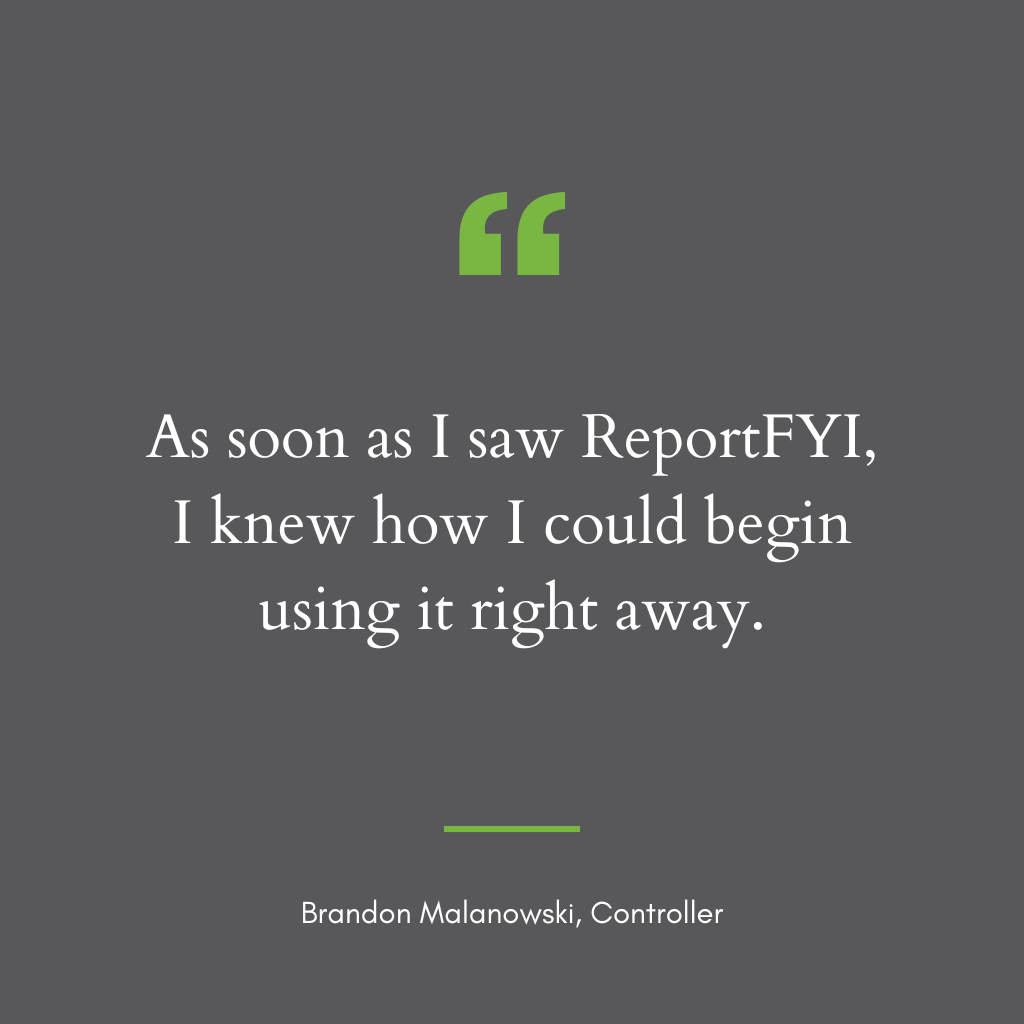
2. Transition Time
In addition to the learning curve, implementing a new solution is filled with time-consuming processes – not only the implementation process and the time needed to test and compare the old vs. new systems, but also the significant time required to recreate the multitude of existing financial statements and reports.
Our Microsoft customers gain another time-saving advantage with FYIsoft. Our technology automatically converts existing Management Reporter (or FRx) reports into our software with amazing accuracy. We have fine-tuned the entire transition process so that it is pain-free for our Microsoft customers.
“When I saw the software, the ability to keep our existing reports and create new ones, and the great support offered by FYIsoft, I was confident this was the right solution,” shares controller Melanie Yaldo. Download the case study.
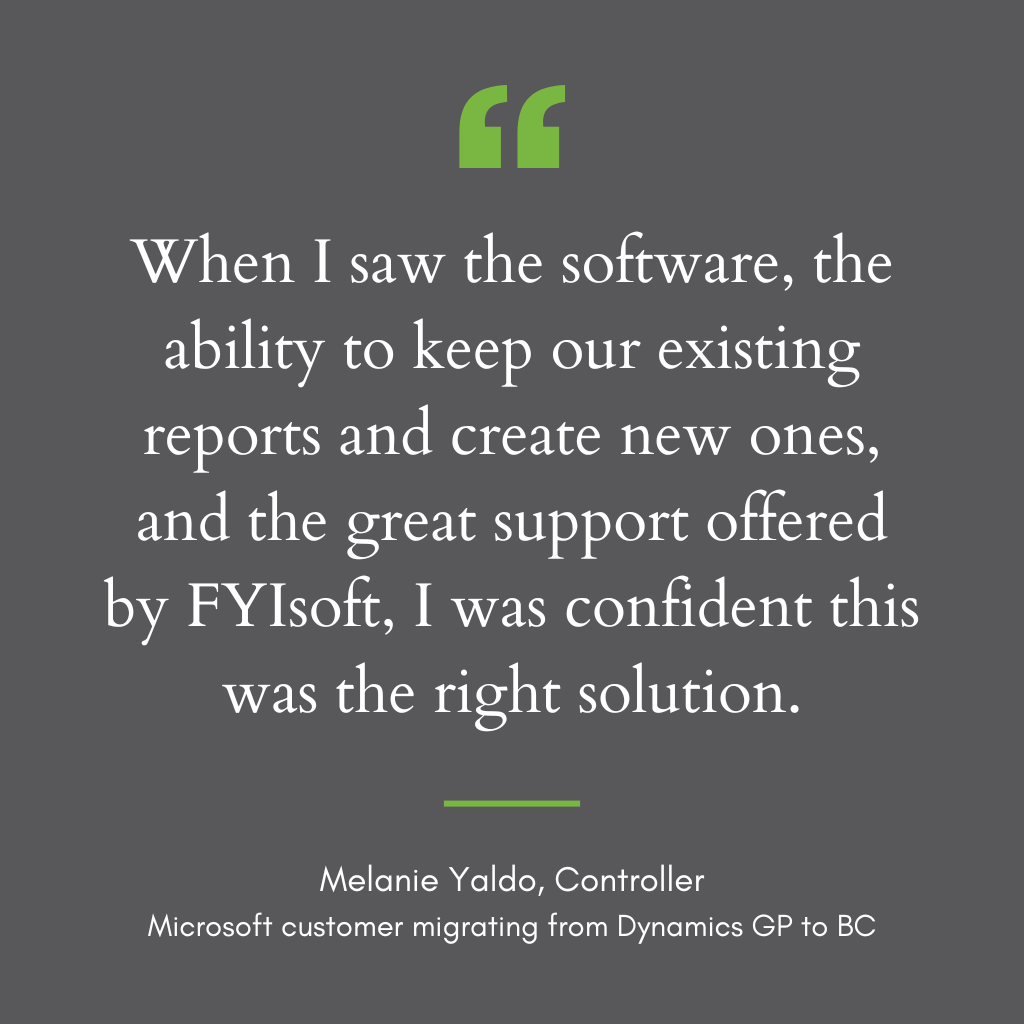
3. Reporting Independence
For finance departments that need to move swiftly and respond to changing reporting demands, the level of independence for the finance team is an important consideration.
When accounts change, managers request new reports, or reorganizations occur, how easily can you adapt reports for those changes? Do these types of changes require specialized expertise? Is it necessary to enlist the help of consultants or the IT department?
Proactive CFOs recognize the vital role that technology solutions play in their team’s ability to improve productivity. When executives expect their month-end financial statements within hours, or want to see ad hoc reports, there is no time to wait.
The ease of use and ability to self-serve all their own reporting needs is another favorite feature among GP users migrating to the cloud. The flexibility they had with Management Reporter remains strong with ReportFYI, along with additional automation that brings time-saving results. That’s why our customers say ReportFYI is like Management Reporter for Business Central, but even better.
This was one of the biggest differentiators that CFO Tammy Koehler raves about. Her fast-growing, multi-location company struggled with another complex and costly reporting solution before finding FYIsoft, which left them relying (and waiting) on their consultant to set up or change any report.
She shares that the previous solution was “awkward and difficult. By far the biggest differentiator was FYIsoft’s ease of use. There was NO PAIN in this transition.” Download the case study.
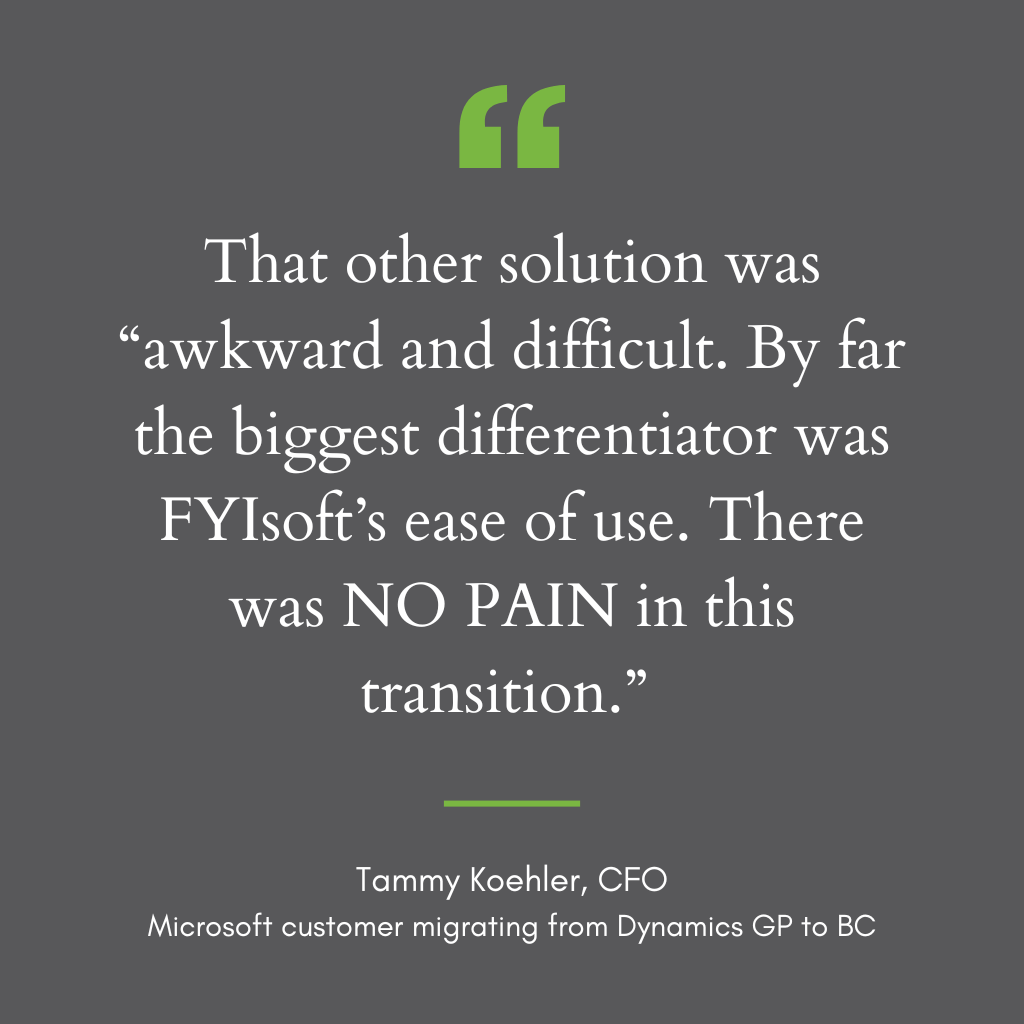
4. Transaction Volume and Growth
Complex accounting requirements, like high-volume processing and multi-company consolidations, require significant processing power. They also require the ability to scale. This is a vital consideration when evaluating financial reporting software providers.
For example, Excel-based reporting solutions typically have limited processing power. Data from the ERP is likely exported into an Excel spreadsheet, and that software is used to combine and manipulate the data.
Without weighing these factors, moving to a reporting software that is not built to handle a growing number of transactions may have some surprise consequences, as shared in this testimony. “When we moved to Business Central, our consultant pointed us to [their pick]. It’s an Excel plugin so that wasn’t ideal; it felt like a step back. But we got it built out and everything looked good at first. Until we tried to run reports. It can take nearly two days to run reports and we don’t even have a huge dataset.” For more on this, download the eBook, A Guidebook for Business Central Reporting.
5. Support
The availability of knowledgeable support when you need it is something many take for granted – until it’s not there. Customer support is an area undergoing cuts throughout the software industry, and the financial technology industry is no exception. We often hear from customers who have grown dissatisfied with the declining level of support they’ve experienced from other vendors.
While other vendors may be cutting, FYIsoft is continually working to enhance our already-excellent support. In nearly every one of our case studies, our customers reference the exceptional level of support they receive from FYIsoft’s team. Personalized, knowledgeable support from our in-house product experts is an integral part of all our solutions.
In addition, our customers have access to a variety of resources through our 24/7 knowledge portal, and we are preparing to release our AI assistant to bring even greater convenience and efficiency to our customers.
When it comes to financial reporting solutions, Microsoft customers migrating from GP to Business Central do have options. But for a truly pain-free transition – one with no learning curve and the reporting power needed for complex reporting requirements – there is only one: FYIsoft’s ReportFYI. Learn more about our financial reporting for Business Central or request a demo to take a personalized tour.
